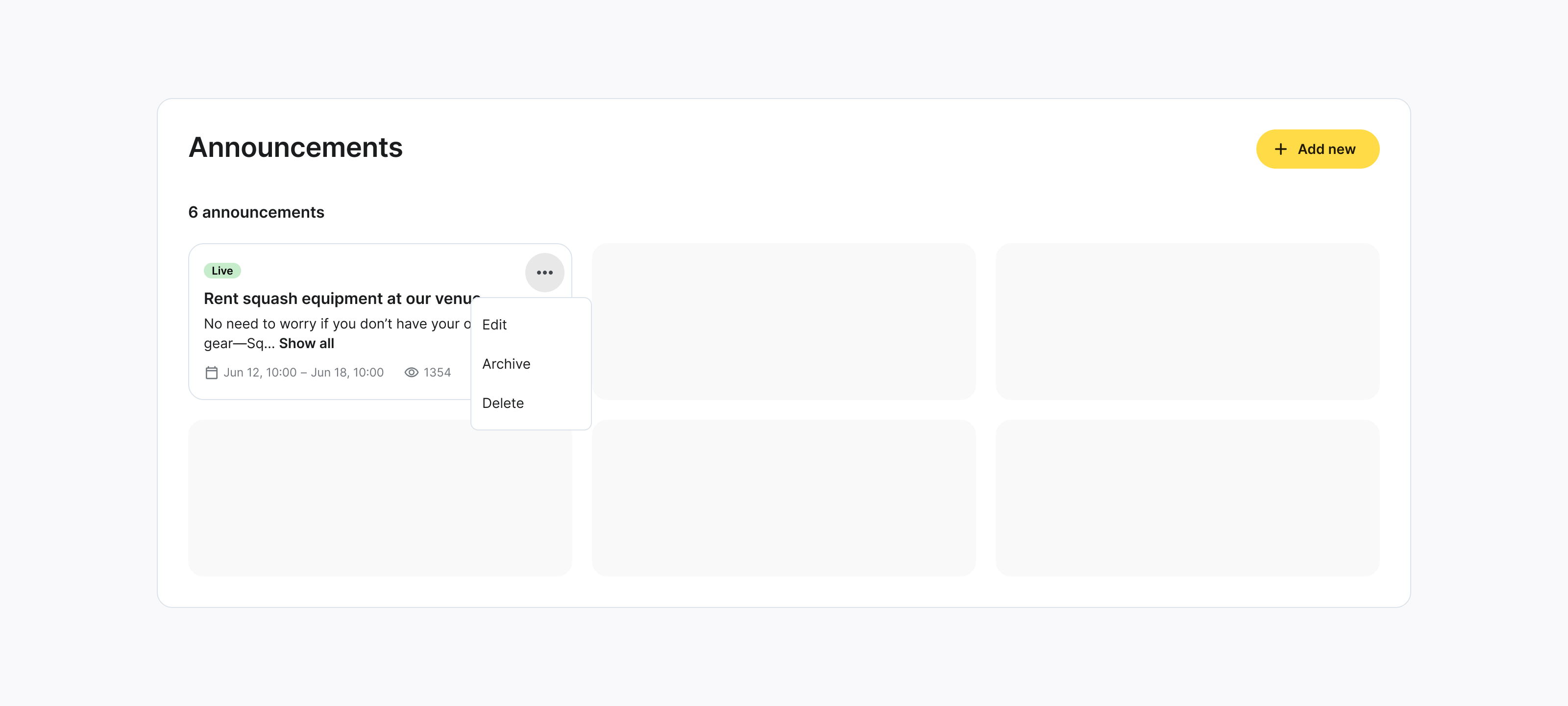Managing Announcements
Display your venue announcements on the Squashly app to boost your visibility and reach a broader audience.
Start with X free announcements per month, and use the Send Request option if you need additional announcements.
Adding a New Announcement
- Navigate to the Announcements tab.
- Click Add New.
- Enter the Title and Text for the announcement.
- Choose a publishing date to schedule the announcement, if needed.
- Click Save to make it live or scheduled, or select Cancel to discard changes.
note
Published announcements will be displayed on the Squashly app for 7 days. After this period, they will be automatically archived.
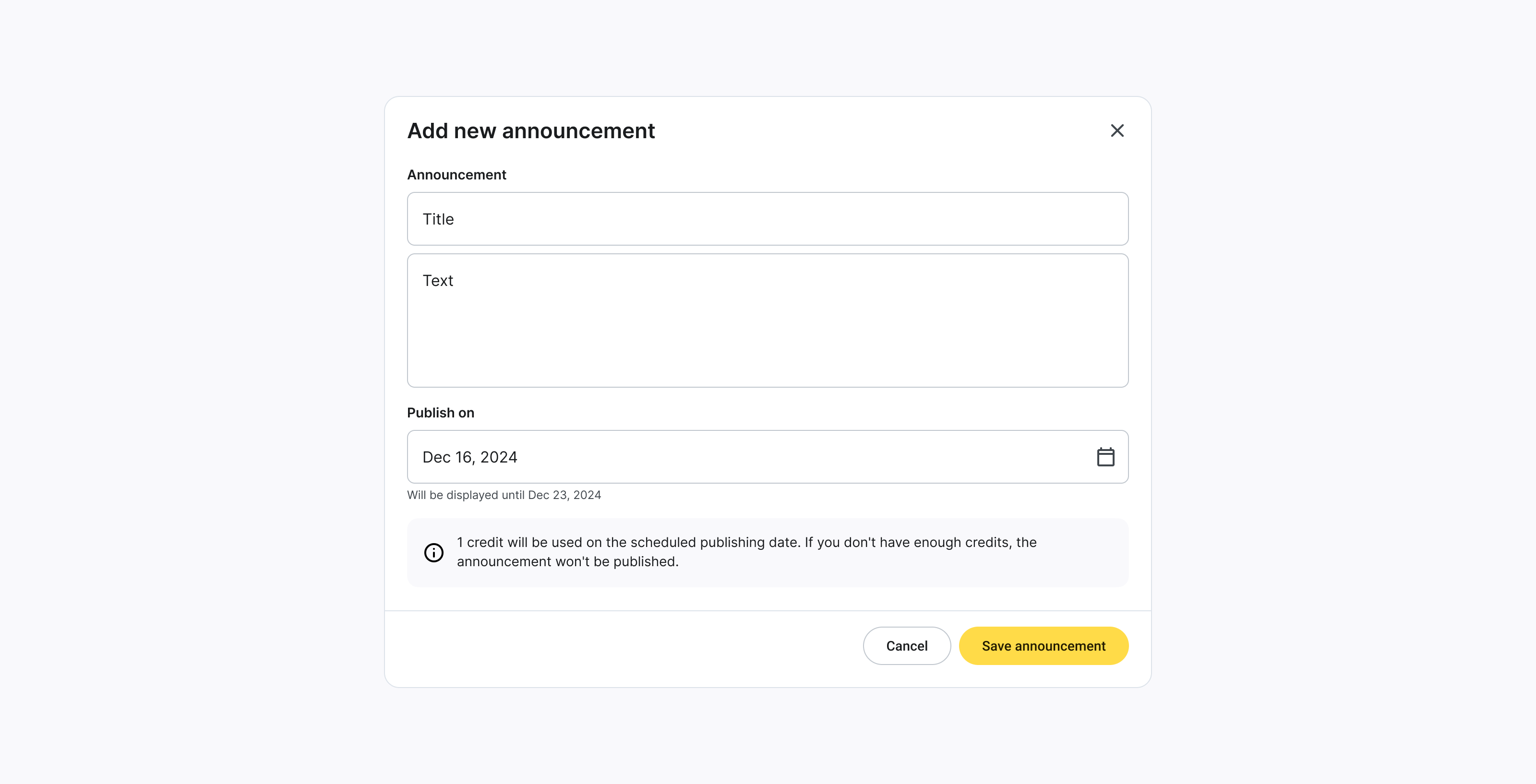
Managing Existing Announcements
- Select the announcement you want to manage.
- Click More Options and choose from the following actions:
Edit: Modify the content of the announcement.
Archive: Store the announcement for future reference.
Delete: Permanently remove the announcement.