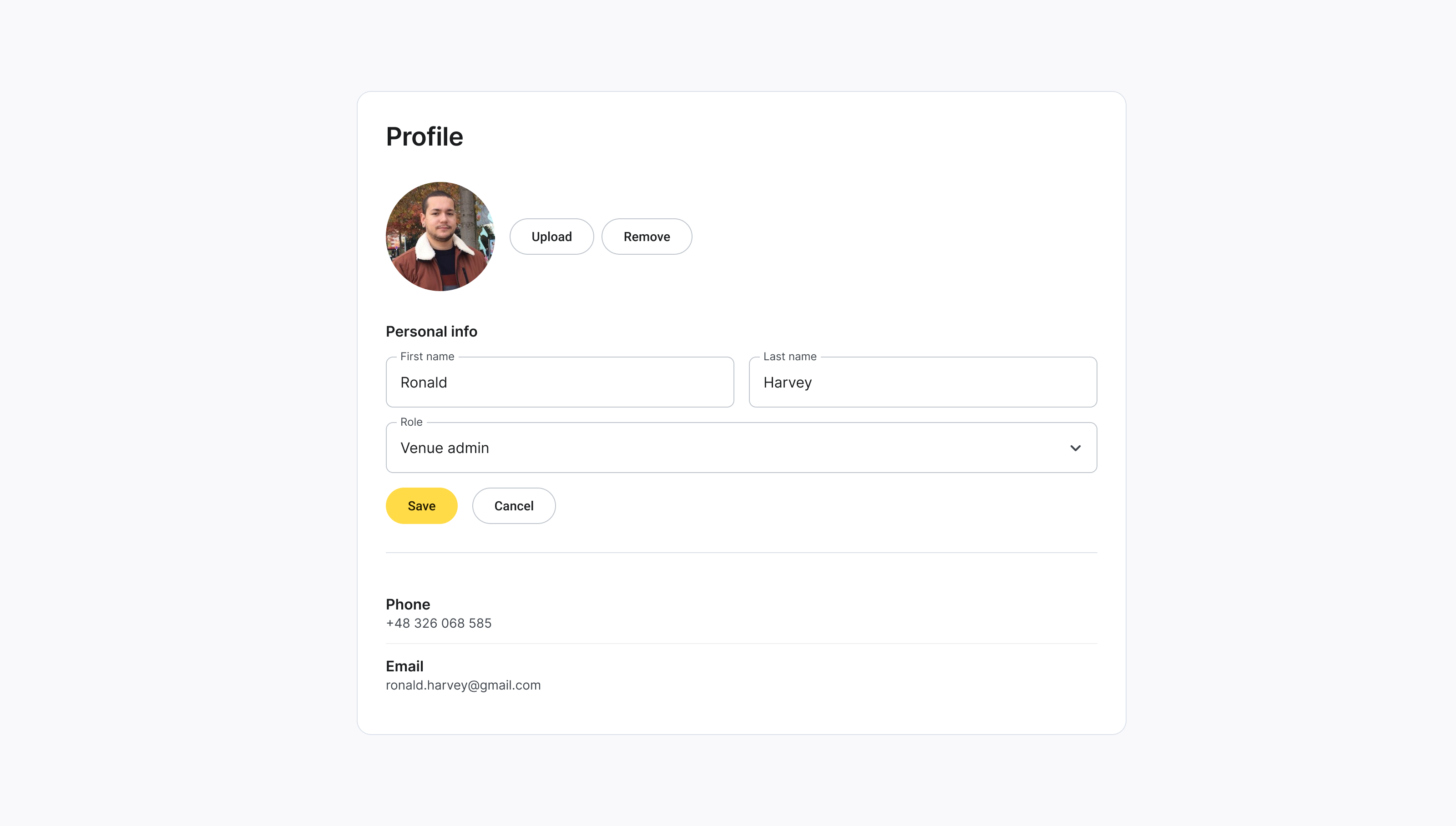User Profile Setup
- Click your profile icon in the top right corner.
- Select "Profile settings".
- Click "Upload" to add a picture or "Remove" to delete the current picture.
- Update Personal Info:
Enter your first and last name.
Select your role from the dropdown menu.
Click "Save" to apply changes or "Cancel" to discard.