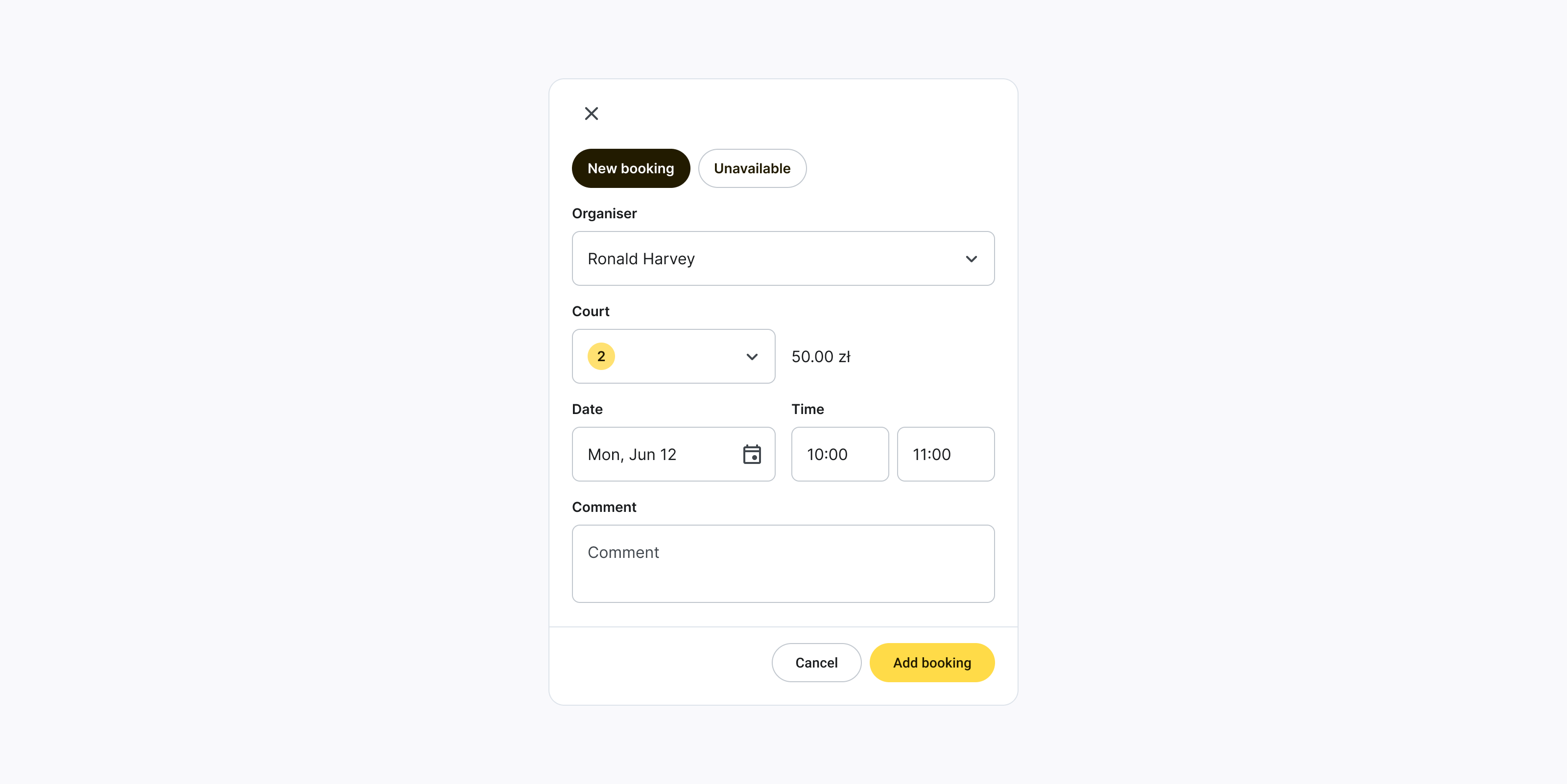Adding a New Booking
Create New Court Reservations with Ease
- Click on an available timeslot in the Calendar.
note
The Retro-bookings can be created for the current date.
- Search for and select the player by name or phone number from the venue's player database.
note
The If the player has a debt or is blocked, you will be notified. Bookings cannot be made for blocked players.
- Adjust the court, date, or time if needed.
- Click Add Booking to confirm or Cancel to discard changes. Players will be notified about the booking creation.
note
Multi-hour bookings will appear as separate cards for each hour.