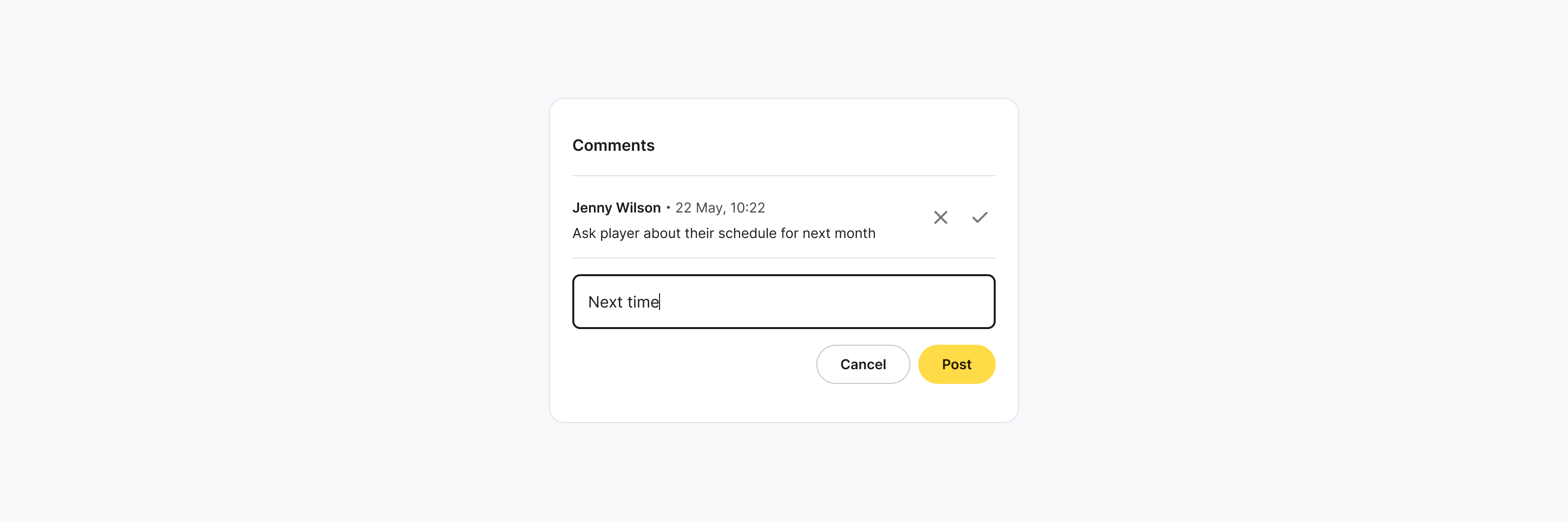Adding Comments
Leave and Manage Comments to Bookings for Better Coordination
- Select the booking to add a comment.
- Enter the comment and click Add or Cancel to discard changes.
- Resolve comments by clicking the ✔️ icon.
- Delete comments you’ve added by clicking the ❌icon (comments from other admins cannot be deleted).
Comments are visible to all admins.