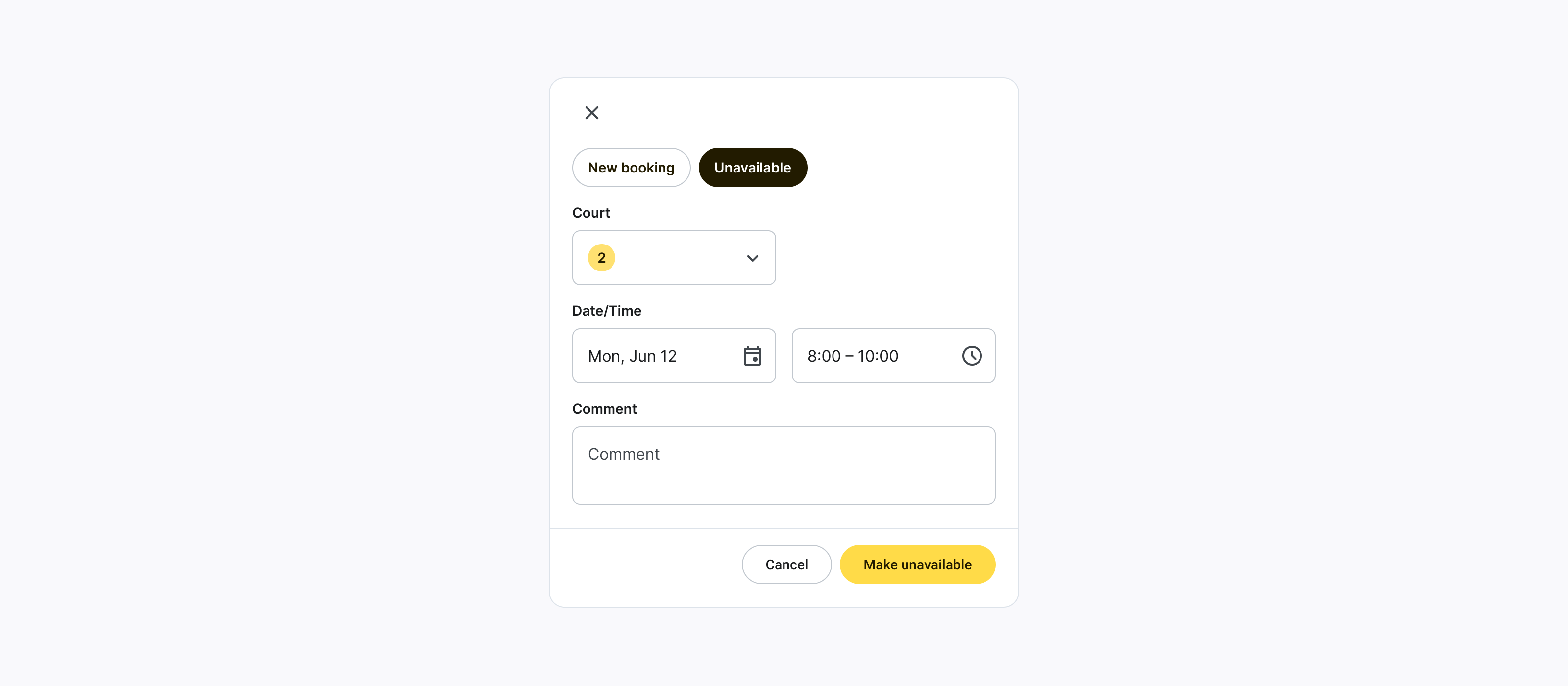Managing Slot Availability
Easily Adjust Slot Availability for Bookings
To Make a Slot Unavailable:
- Select the slot and click Make Unavailable.
- Adjust the date or time range if needed.
- Confirm by clicking Make Unavailable or discard by clicking Cancel.
To Make a Slot Available:
- Select the unavailable slot.
- Click More Options and select Make Available.
- Confirm the action.