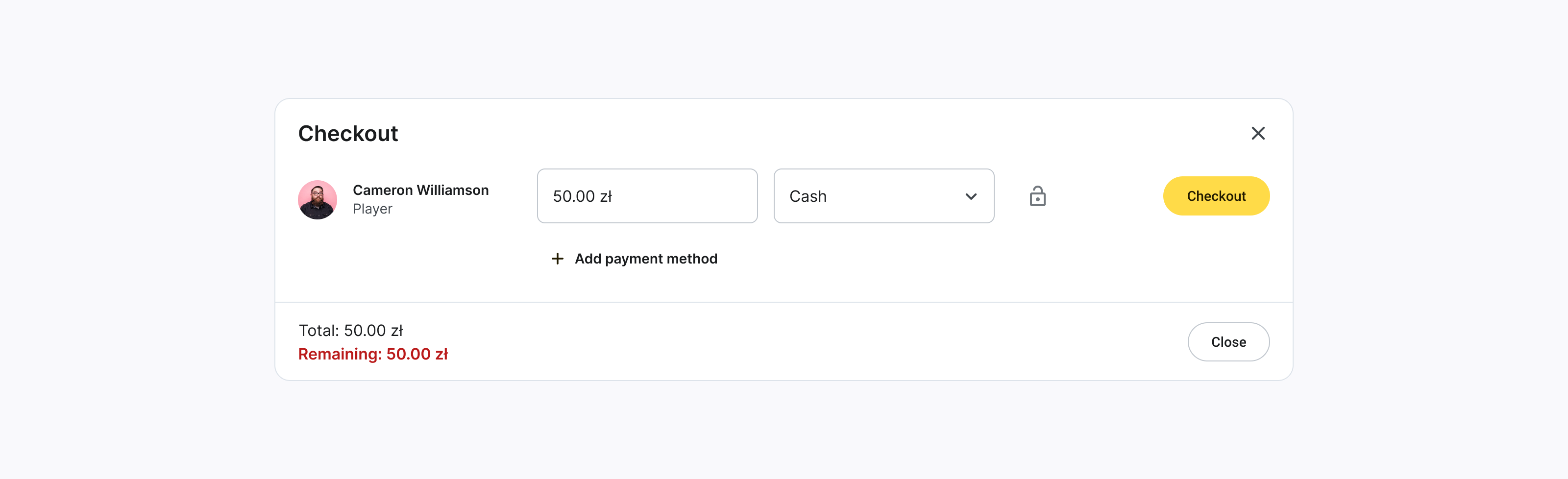Checking out a Booking
Process and Finalize Payment for Bookings
- Click on the booking you want to check out.
- Click the Checkout button.
- Edit payment details if necessary (price, payment method, or add new payment methods).
- Mark as Paid or Not Paid. For split payments, each payment can be processed separately.
note
The Checkout option remains available after marking the booking as paid to allow for additional fees later if required.