Managing Courts
Add, Edit, or Remove Courts Easily
How to add new court
- Navigate to Settings > Courts.
- Click Add new court.
- Enter Court name. The court name must be unique.
- Click Add to save or Cancel to discard changes.
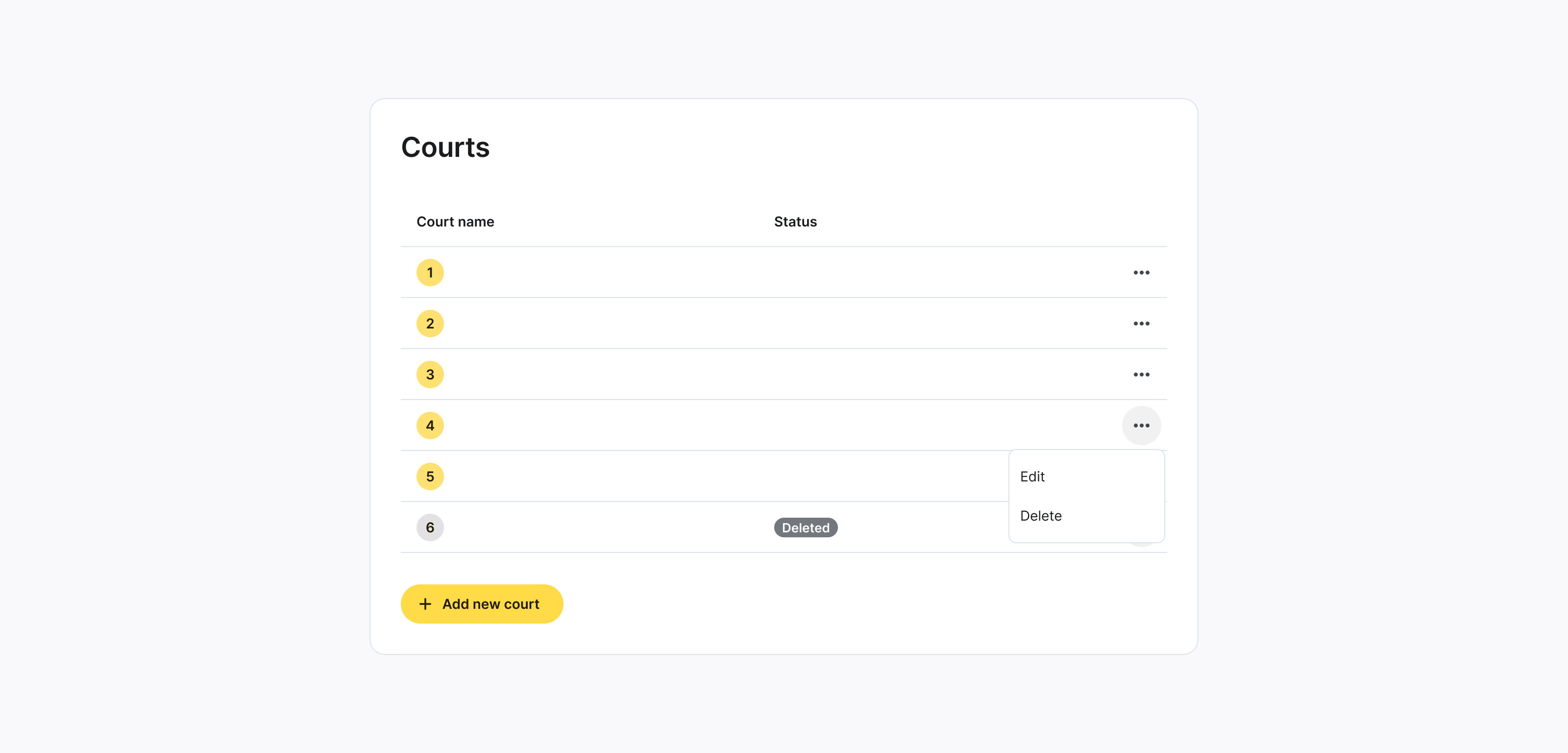
To edit court name
- Navigate to Settings > Courts.
- Click More options on the court you want to edit.
- Select Edit.
- Edit court name.
- Click Add to save or Cancel to discard changes.
Information
Updates apply only to future bookings.
To delete court
- Navigate to Settings > Courts
- Click More options on the court you want to delete.
- Select Delete and confirm the action.
Information
You cannot delete a court with upcoming bookings. Reschedule or cancel bookings first.
Information
Historical records of bookings on the deleted court will remain accessible.