Venue Profile
Create a Compelling Venue Profile
These details will be displayed on your venue's information card in the Squashly app, making it easier for players to find and connect with your venue.
- Navigate to Settings > Venue Details..
- Click Edit.
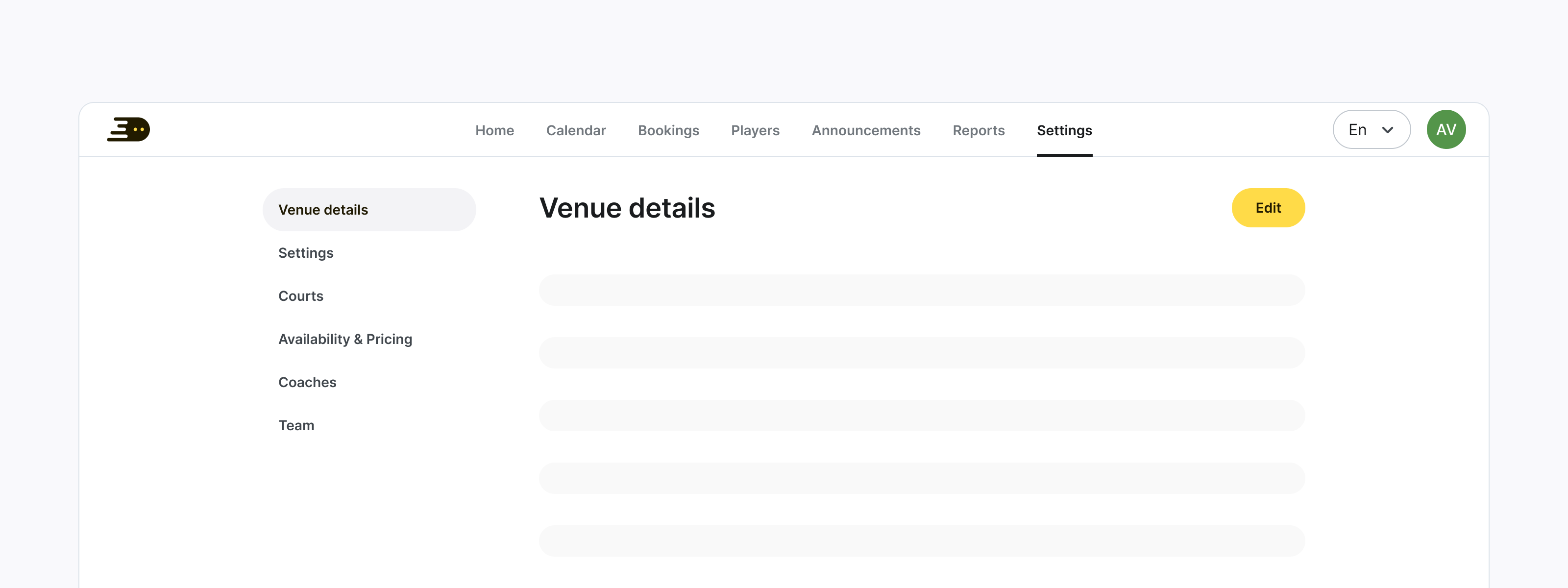
- Enter or edit venue information:
Venue Name
Description
Address
Website
Phone
Upload a new image by clicking +, or remove an existing one by clicking X.
- Click Save to save or Cancel to discard changes.