Managing Team Members
Invite and Manage Team Members
How to add new team member
- Navigate to Settings > Team.
- Click Invite team member.
- Enter team member email address.
- Select team member role (currently one role is available: Venue Admin).
- Click Invite to send an email invitation to the admin panel or Cancel to discard changes.
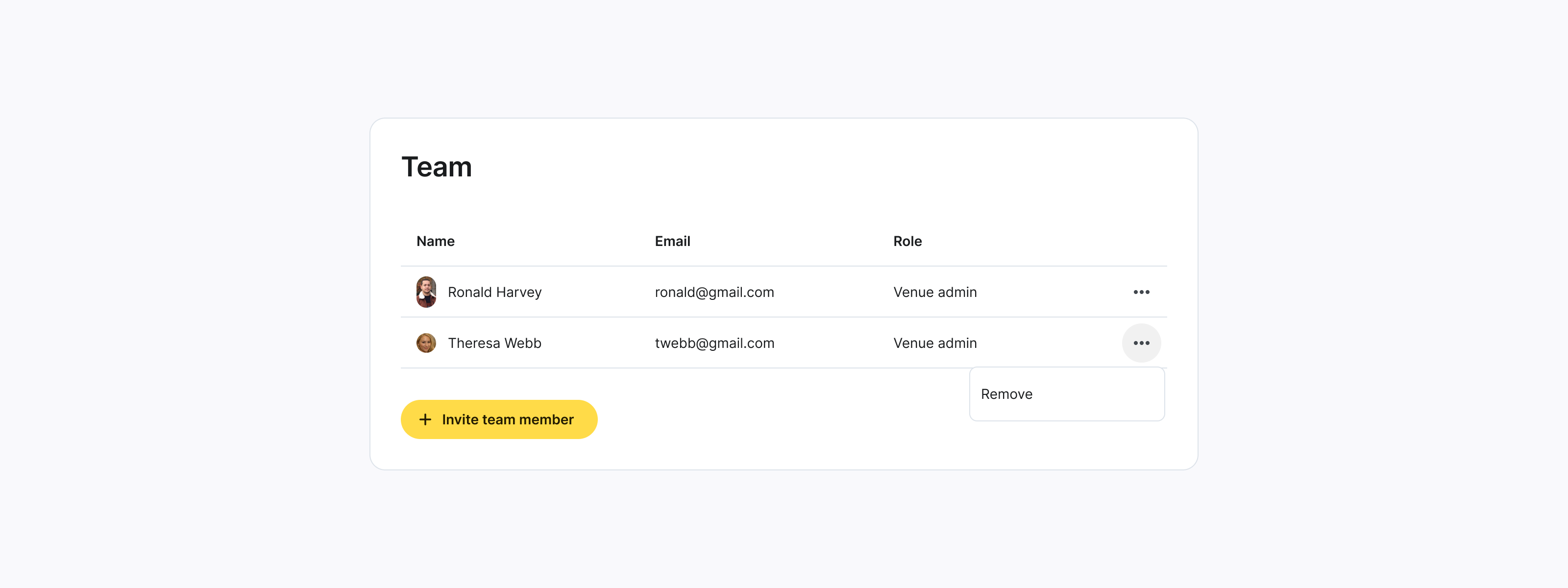
To remove team member
- Navigate to Settings > Availability & Team.
- Click More options on the team member.
- Click Remove and confirm the action.
After removal, the team member will no longer have access to the account in the Squashly admin panel.